Ada banyak cara yang dapat kita pakai untuk submit video yang sudah dibuat ke editor.
1. Youtube
2. Email
3. Wetransfer / Megaupload / dsb 4. Whatsapp / LINE
Cara Submit Video melalui YouTube (recommended, namun BUKAN UNTUK VIDEO GREEN SCREEN)
a. buka Chrome/Firefox, masuk ke YouTube website, atau bisa juga lewat apps kalo di HP
b. login / daftar pake email google
-- Note: kalau anda pernah follow channel YouTube apa pun, artinya step a dan b ini sudah berhasil.
c. klik tanda camera di bagian atas (allow access kalau ditanya)
d. (khusus di HP) Pilih upload Video (bukan Live Streaming yah)
e. upload video yang diinginkan
f. Set privacy ke UNLISTED <== very important, supaya orang lain tidak bisa melihat video kalian
g. send me the link (via WA or email boleh) ==> link ini tidak hilang, kalian bisa cek di channel kalo lupa link nya apa. tapi tanpa link ini, orang lain tidak bisa melihat video kalian karena Unlisted. Video juga tidak bisa di search oleh user.
Setelah step f atau g, bisa dibiarkan upload (ditinggal).
Cara Mendapatkan Link YouTube untuk Video yang Sudah Di-Upload
Lewat YouTube Apps di HP
1. Masuk ke Youtube
2. Klik Foto Profil => Your Channel
3. Klik VIDEOS (kalau di HP)
4. Di video nya, klik titik tiga => Share => Copy Link / Share via WA
5. Send hasil no 4 untuk submit.
Lewat Browser
1. Masuk ke Youtube
2. Klik Foto Profil => Your Channel
3. Klik menu YOUR VIDEOS dari kolom sebelah kiri (di bawahnya menu Library dan History)
4. Di video nya, klik video nya => Copy Link Youtube nya
5. Send hasil no 4 untuk submit.
Cara YouTube ini adalah cara yang saya rekomendasikan, karena:
1. tidak ada batasan waktu untuk video (video anda tidak expire)
2. anda punya dokumen untuk semua video yang anda buat
3. untuk di masa depan, anda dapat melihat progress performance anda juga.
4. ingat karena privacy nya UNLISTED, video anda tetap aman tidak dapat diakses oleh orang lain.
Ada juga cara-cara lain untuk submit video, yang akan saya bahas dengan singkat di sini:
Melalui Email
Cara ini adalah cara yang paling mudah. Namun, file video (dengan kualitas yang baik) kebanyakan besar (3 menit video bisa berukuran 500-600 MB), jadi cara ini sering gagal.
Cara ini dapat juga digunakan, dengan beberapa keuntungan dan keterbatasan.
Steps untuk mengirim file melalui wetransfer:
1. Buka Chrome/Firefox/Safari/dsb (bisa lewat HP atau laptop)
2. Masuk to wetransfer.com. (Ketik wetransfer.com di website address)
3. Trus upload file nya dan kirim kayak email biasa.
Sebelum dapat mengirimkan, biasanya wetransfer akan mengirimkan OTP / code ke email pengirim, untuk memastikan email pengirim valid. Cek email dan masukkan OTP ke kotak yang diminta dan klik "Submit".
4. Kalau di HP, bisa juga upload file saja. Setelah selesai upload, akan diberikan link (jangan sampai hilang). Copy dan kirim link nya ke email yang sudah di tetap kan.
Wetransfer ada alternative kedua yang dapat dipakai jika tidak bisa upload ke YouTube. Namun ada keterbatasannya juga. Wetransfer yang free, file nya cuma tersedia selama 7 hari. Jadi pastikan editor anda mengunduh / download file anda dalam 7 hari. Jika kelupaan, maka anda perlu mengirim ulang lagi dengan cara yang sama.
Keuntungan melalui wetransfer adalah kualitas video tetap dipertahankan. Jadi kalau tidak lewat YouTube, cara ini juga termasuk rekomendasi di urutan ke-2.
Melalui Whatsapp / LINE
Cara ini juga dapat
dilakukan, kalau video anda hanya akan muncul dalam kotak kecil,
bersama-sama dengan video lainnya (minimum 15 video). Namun, jika editor ingin
men-spotlight video, maka cara ini tidak dianjurkan, karena WA / LINE
akan menurunkan kualitas video. Silahkan lihat perbandingan di bawah ini.
Semoga membantu.
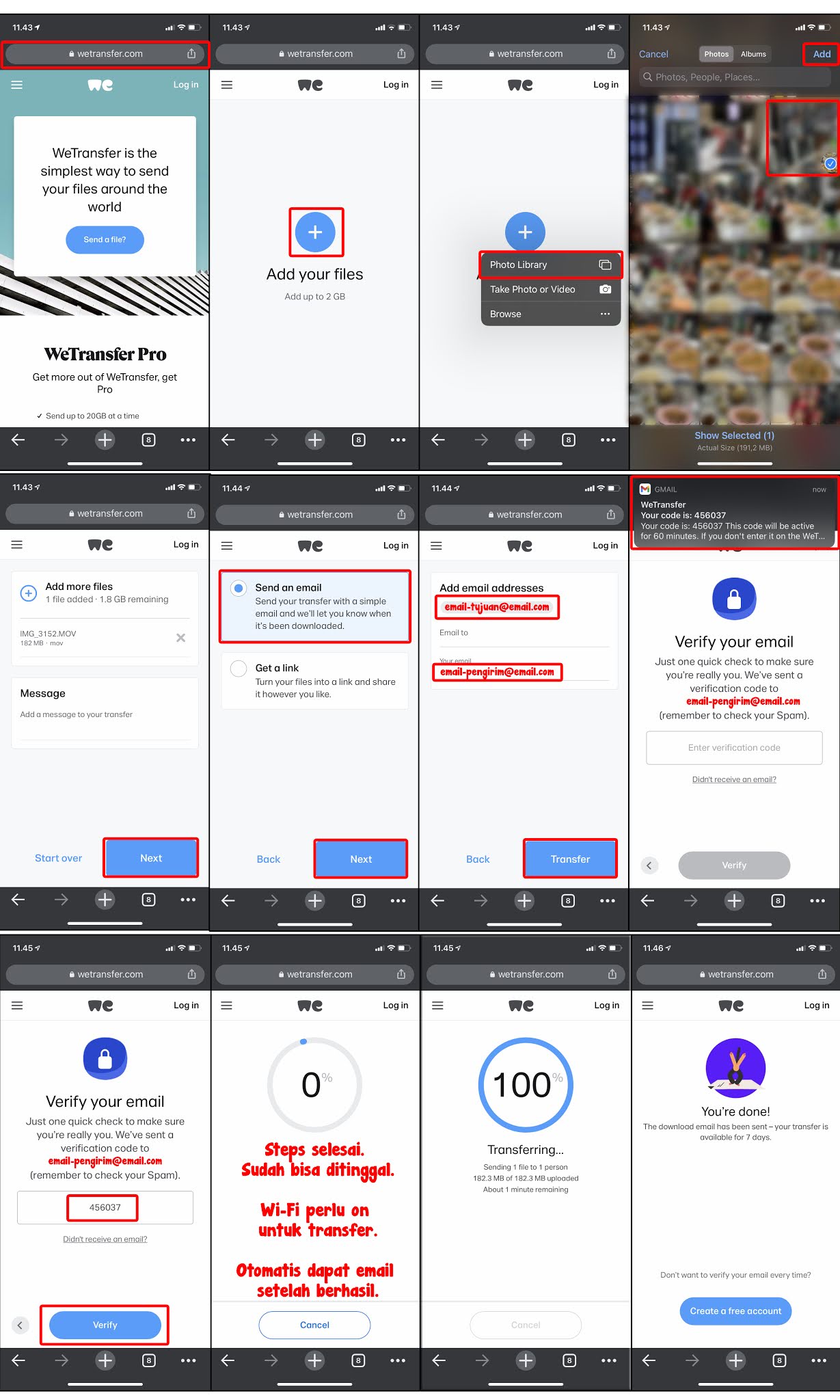

Comments